Unleashing the Power of Google Analytics 4: A Comprehensive Guide to Data-driven Insights
In today’s digital landscape, data has become a valuable asset for businesses seeking to make informed decisions and optimize their online presence. One of the most powerful tools available for this purpose is Google Analytics 4 (GA4). In this blog, we will explore the features and capabilities of GA4, providing a comprehensive guide to unlocking data-driven insights that can drive business growth.
Understanding Google Analytics 4:
Google Analytics 4 is the latest iteration of Google’s analytics platform, designed to provide businesses with a more holistic view of their customers’ interactions across multiple digital channels. It offers an event-based tracking system, allowing businesses to capture detailed data on user actions, analyze customer behavior, and gain valuable insights.
Key Features and Benefits of GA4:
1. Event-driven Data Collection:
GA4 focuses on capturing and analyzing user events rather than just pageviews. Events can include actions such as clicks, video plays, form submissions, and more. This approach provides a deeper understanding of user behavior, allowing businesses to identify trends and optimize their marketing strategies accordingly.
2. Enhanced Cross-platform Tracking:
With GA4, businesses can track user interactions across various platforms, including websites, mobile apps, and other digital touchpoints. This unified view enables businesses to gain insights into how users engage with their brand across different devices and channels, facilitating a better understanding of the customer journey.
3. Machine Learning-powered Insights:
GA4 incorporates machine learning capabilities that help businesses uncover valuable insights from their data. The platform leverages AI-driven algorithms to identify patterns, predict user behavior, and provide recommendations, empowering businesses to make data-informed decisions and take proactive actions.
4. Customer Lifecycle Analysis:
GA4 introduces the concept of the customer lifecycle, which allows businesses to analyze user interactions from acquisition to conversion and retention. This comprehensive view helps businesses understand the effectiveness of their marketing efforts, identify opportunities for improvement, and optimize the customer journey.
5. Advanced Reporting and Analysis:
GA4 offers a wide range of reporting and analysis features to help businesses extract actionable insights from their data. Customizable reports, intuitive dashboards, and data visualization tools enable businesses to analyze user demographics, track user engagement, and measure the effectiveness of conversion funnels.
6. Privacy-centric Approach:
In an era of increasing privacy concerns, GA4 prioritizes data privacy and compliance. The platform aligns with privacy regulations, offers features such as data retention controls and consent management, and empowers businesses to collect and utilize data responsibly while respecting user privacy.
Getting Started with Google Analytics 4:
To begin using GA4, businesses need to create a GA4 property within their Google Analytics account. Google provides detailed documentation and guides on how to set up GA4, including instructions for configuring data streams, implementing event tracking, and integrating GA4 with websites and mobile apps.
Steps to Setup GA4 :
Step 1:
Log in to your Google account and visit Analytics ( https://analytics.google.com/analytics/ )
Step 2:
Click on “Start Measuring”
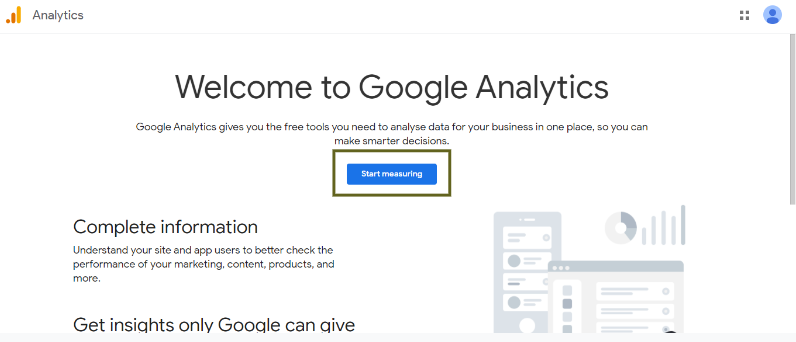
Step 3:
Provide the name of your account (Company Name)
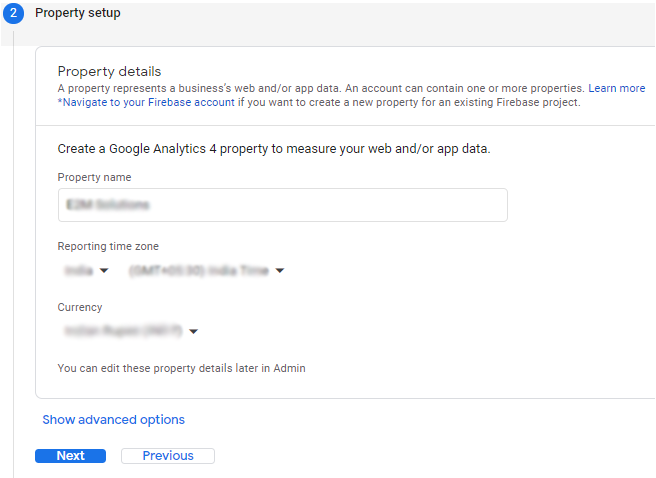
Step 4:
Give a “Property Name” and check the “Reporting Time Zone” and “Currency”.

Step 5:
To make a Universal Analytics Property along with GA4 analytics property click on the “Show Advanced Options” as shown in the image below.
Step 6:
Switch the toggle from Off to On, and it will turn bright blue.

Now provide a website URL here and select the option to create either GA4 and Universal Analytic Property or only a Universal Analytics Property.
Click “Next” after selecting the appropriate option.
Step 7:
Provide Business details and size.
Step 8:
Check the relevant boxes to accept the Data Processing Terms as required by GDPR and the Measurement Controller-Controller Data Protection Terms of the data.
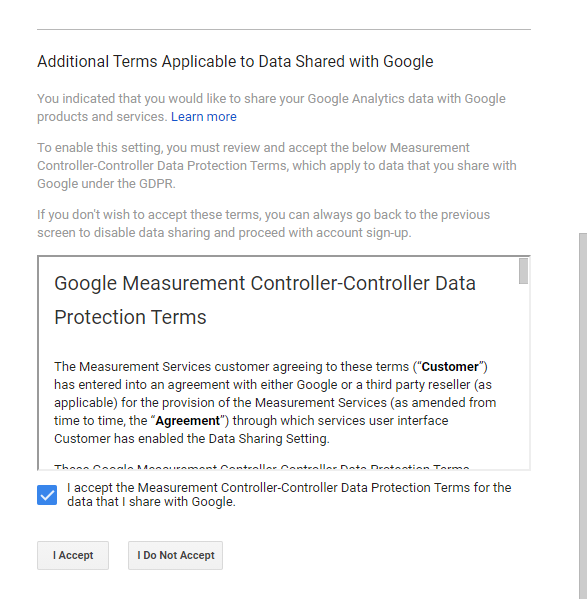
Step 9:
Accepting the terms will land you on the “Web Stream Details” scene, in which you can find the Measurement ID in the top right corner.

Leveraging Google Analytics 4 (GA4) for Business Success:
To make the most of GA4 and unleash its power for business success, consider the following strategies:

1. Define Clear Goals and Key Performance Indicators (KPIs):
Clearly define your business objectives and identify the key metrics that align with those goals. Whether it’s increasing website conversions, improving user engagement, or optimizing marketing campaigns, align your tracking and reporting in GA4 with your defined KPIs.
2. Customize Events and Conversions:
Tailor the events and conversions you track in GA4 to reflect the specific actions that matter most to your business. By tracking meaningful interactions such as form submissions, button clicks, or product purchases, you can gain valuable insights into user behavior and the effectiveness of your digital initiatives.
3. Utilize Advanced Analysis Features:
GA4 offers advanced analysis features, such as cohort analysis, user explorer, and funnel analysis. These features allow you to dive deeper into user behavior, identify patterns, and uncover actionable data that can drive optimization and business growth.
4. Embrace Data-driven Decision-making:
Leverage GA4’s AI-powered insights, trend analysis, and predictive capabilities to make data-driven decisions. Use the platform’s recommendations and actionable insights to optimize marketing strategies, improve user experiences, and drive better business outcomes.
5. Continuous Learning and Optimization:
GA4 is an evolving platform, and staying up to date with its latest features and enhancements is crucial. Regularly review and analyze your data, experiment with different strategies, and iterate your approach based on the insights gained from GA4.
6. User-centered Analysis:
GA4 puts a strong emphasis on understanding user behavior and engagement. It provides detailed user insights, such as the ability to analyze user engagement by measuring scroll depth, video engagement, and other interactive actions. This level of granularity allows businesses to identify areas of improvement and optimize user experiences.
7. Customized Reporting and Dashboards:
GA4 offers flexible reporting options, allowing businesses to create customized reports and dashboards tailored to their specific needs. This customization empowers businesses to focus on the metrics that matter most to them and gain a deeper understanding of their performance and audience.
8. Enhanced Mobile App Tracking:
GA4 offers improved tracking capabilities for mobile apps, providing businesses with valuable insights into user behavior within their apps. It allows for the tracking of in-app events, screen views, user retention, and more. This data enables businesses to optimize their mobile app experiences and drive user engagement.
9. Data Exploration with BigQuery Integration:
GA4 seamlessly integrates with Google BigQuery, a powerful data warehouse solution. This integration enables businesses to explore their GA4 data more comprehensively and flexibly, allowing for advanced analysis, data mining, and machine learning applications.
10. Real-time Reporting:
GA4 provides real-time reporting, allowing businesses to monitor user activity as it happens. Real-time data empowers businesses to react quickly to changes, track the impact of marketing campaigns, and optimize their strategies in real-time.
11. Advanced Audience Segmentation:
GA4 offers advanced audience segmentation capabilities, allowing businesses to define specific user segments based on various criteria, such as demographics, behaviors, or engagement levels. This segmentation enables businesses to personalize their marketing messages, target specific user groups, and improve overall campaign effectiveness.
12. Integration with Google Ads:
GA4 seamlessly integrates with Google Ads, enabling businesses to gain insights into the performance of their ad campaigns directly within the GA4 interface. This integration provides a unified view of campaign data and allows for better optimization and attribution analysis.
13. Multi-channel Funnels:
GA4 offers multi-channel funnel reporting, allowing businesses to understand the multiple touchpoints that lead to conversions. This insight helps businesses identify the most effective channels and marketing efforts throughout the customer journey, enabling them to allocate resources more efficiently and optimize their marketing mix.
14. Enhanced Data Visualization:
GA4 provides powerful data visualization tools, such as heatmaps and funnel visualizations, to help businesses understand complex data patterns more intuitively. These visualizations make it easier to identify trends, spot anomalies, and communicate insights effectively.
Conclusion:
Google Analytics 4 offers a comprehensive suite of features and capabilities that enable businesses to gain valuable insights into user behavior, optimize marketing strategies, and drive business growth. From event-driven tracking and advanced analysis to enhanced reporting and integration options, GA4 equips businesses with the tools they need to make data-driven decisions and stay ahead in the competitive digital landscape.
By leveraging the power of GA4, businesses can unlock the full potential of their data, understand their customers better, and deliver personalized experiences that drive engagement and conversions. Embrace the features of Google Analytics 4, stay curious, and continuously explore new ways to leverage its capabilities to fuel your business success.
Frequently Asked Questions (FAQs)
1. How do I master Google Analytics 4?
Here are tips for mastering Google Analytics 4:
- Take the free GA4 certification course
- Set up GA4 tracking on your site
- Review key reports like traffic sources, conversions
- Create custom dashboards and segments
- Track events like video views or downloads
- Integrate with other data like ads
- Compared to prior GA versions using data streams
- Follow GA blog and community forums
2. Why is Google Analytics switching to GA4?
Google Analytics 4 brings key improvements in user privacy, data processing, and cross-platform tracking. GA4 relies on aggregated event data rather than individual user tracking, enabling better privacy protections. The focus on processing event parameters makes data more customizable and extensible. GA4 also unifies web and app data for better cross-channel analysis. The updates ultimately provide marketers with richer behavioral insights with greater transparency and configurability.
3. What are the weaknesses of GA4?
While GA4 offers improvements in many areas, it currently lacks some functionality that marketers relied on in Universal Analytics. Key limitations include the absence of cohort analysis, lack of secondary dimensions, fewer out-of-the-box reports, and reduced user control over data expiration. However, Google plans to address many gaps over time through ongoing updates.
4. What are the limitations of GA4?
Though GA4 provides innovations in privacy, data processing, and cross-platform tracking, some limitations exist currently. These include a lack of cohort analysis for retention, fewer out-of-the-box reports than Universal Analytics, an inability to control data expiration settings, and limitations with secondary dimensions. However, Google plans to address many gaps over time through regular product updates.
5. Where is GA4 banned?
Google Analytics 4 has been banned in several countries due to data privacy concerns. It is currently blocked in Austria due to the country’s strict privacy laws. Other European countries like Germany, France, and Italy.
6. Is Google Analytics 4 hard to learn?
For experienced Google Analytics users, getting started with GA4 may require some re-learning but core concepts transfer over. GA4’s focus on events over pageviews is a shift but opens more flexibility. Key workflows like implementation, report customization, and connecting data sources are simplified. With some initial time investment to grasp changes, most GA power users will find GA4 manageable to adopt and a valuable upgrade long-term.
7. Do you lose data when switching to GA4?
Switching to Google Analytics 4 does not inherently cause data loss.
By using data streams, marketers can continue collecting in Universal Analytics and migrate to GA4 for comparison. Retroactively processing historical data into GA4 is limited, so old reports won’t convert over.
8. How long does it take to learn Google Analytics 4?
For experienced Google Analytics users, becoming proficient in GA4 may take 2-4 weeks of focused learning. Key concepts like events and parameters differ from prior versions but the foundations remain applicable.
9. How long does GA4 data last?
Unlike Universal Analytics which allowed users to configure data retention, GA4 currently has fixed 14-month retention by default. No ability to modify expiration exists yet. After 14 months, session-level data is aggregated while users, events, and parameters are retained with user IDs anonymized.
10. Who are the competitors of GA4?
The Main Competitors to Google Analytics 4 Are Other Analytics Tools Focused on Digital Marketing Use Cases. Top Options Include Adobe Analytics Which Is Robust but Complex, Mixpanel for Event-Based Data, Amplitude for Product Analytics, and Matomo as a Free Open-Source Alternative.
11. Is GA4 better than Adobe Analytics?
GA4 Offers Greater Ease of Use Compared to Adobe Analytics Which Is Powerful but Complex. Ga4’s UI and Workflows Will Be Familiar to Google Analytics Users. Integrations with Other Google Products Are Seamless. However, Adobe Provides Greater Flexibility for Analysts and Digital Marketing Power Users.
12. Is there a better tool than Google Analytics?
For Most Use Cases, Google Analytics Provides Robust Functionality and Ease of Use That Is Hard to Beat. However, for Specific Needs Like Mobile App Analytics or Call Tracking, Dedicated Tools May Have Advantages. Analytics Platforms Like Adobe, Mixpanel, and Amplitude Offer More Customization for Power Users.
13. What Microsoft tool is like Google Analytics?
Microsoft Clarity is the closest equivalent to Google Analytics.
Providing Website Traffic Analytics and User Behavior Insights. It Offers Features Like Session Recordings, Heatmaps, and Funnel Visualization. As a Microsoft Tool, It Integrates Tightly with Azure Services.
14. Can we Connect Tableau to GA4?
Yes, Tableau can be integrated with GA4 to visualize and explore analytics data.
Google Offers a GA4 Connector That Allows Easy Access to Dimensions, Metrics, and Reporting Data from Tableau. The Integration Provides Powerful Visualization Capabilities and Custom Reporting on Ga4 Data Within Tableau for Deeper Analysis.
15. How do I export GA4 data to Excel?
GA4 Provides a Few Options for Exporting Data to Excel for Additional Analysis and Reporting. You Can Install the Ga4 Google Sheets Add-On to Access Real-Time Reports in Sheets and Subsequently Export Them to Excel Format.
Alternatively, the GA4 API allows pulling data directly into Excel using connectors like IMPORTHTML.


